请注意,本文编写于 1229 天前,最后修改于 1230 天前,其中某些信息可能已经过时。
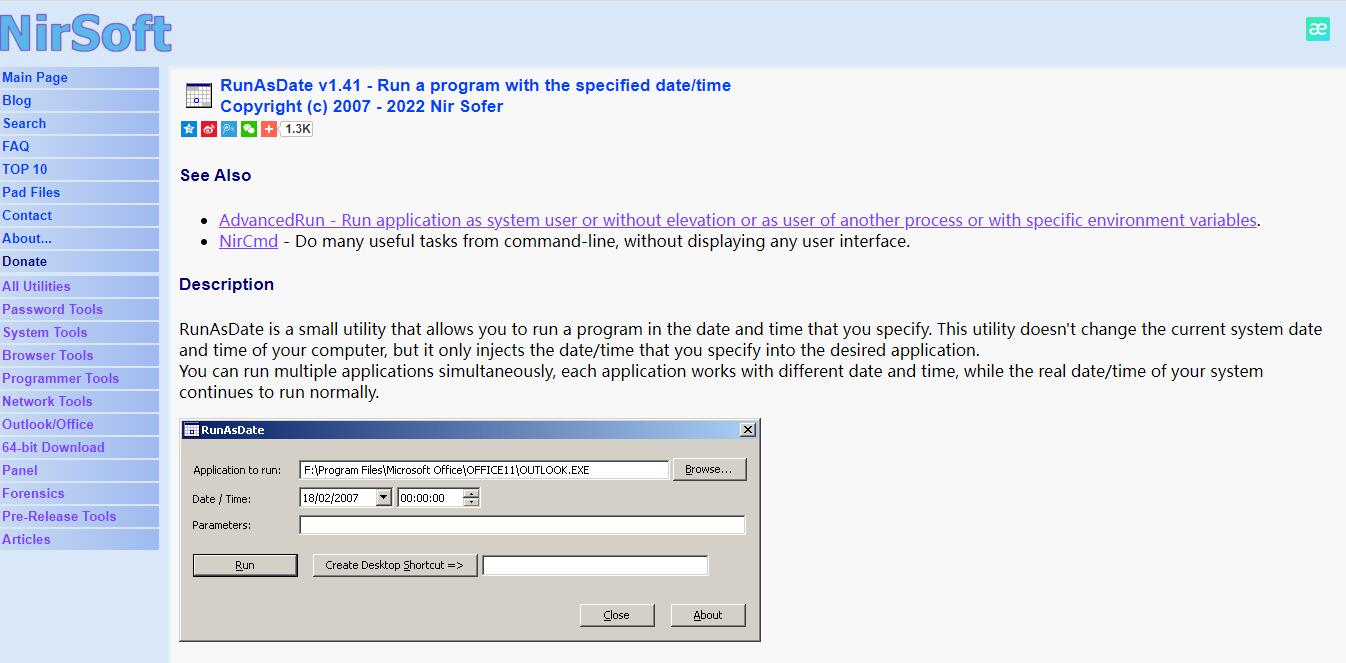
对于一些试用一段时间的软件,如果过了试用期只能寻找破解的路子或者购买正版。
过了试用期的软件,好多软件都支持修改系统时间来实现继续使用!
软件介绍
RunAsDate 是一个小型实用程序,可让您在指定的日期和时间运行程序。此实用程序不会更改您计算机的当前系统日期和时间,但它只会将您指定的日期/时间注入所需的应用程序。
您可以同时运行多个应用程序,每个应用程序使用不同的日期和时间,而系统的实际日期/时间继续正常运行。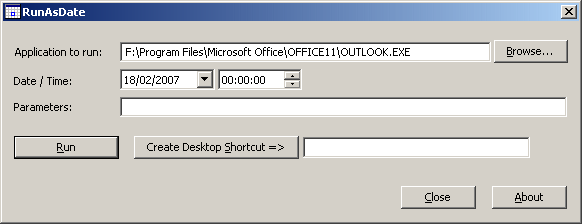
软件下载
下载地址:
软件汉化
官方提供汉化文件!官方下载页面最下方可见!
RunAsDate也有其他语言版本。要更改 RunAsDate 的语言,请下载适当的语言 zip 文件,解压缩“runasdate_lng.ini”,并将其放在已安装 RunAsDate 实用程序的同一文件夹中。
软件操作
- 官方提供X32和X64俩个版本,需要根据你的软件情况选择!
- 软件截图,这里就以XShell 5 为例(因为XShell5于2018年12月25日被官方强制清退)!直接将软件的可执行文件选择到应用程序框内,设置要修改的软件要穿越到哪个时间,直接点击运行即可!
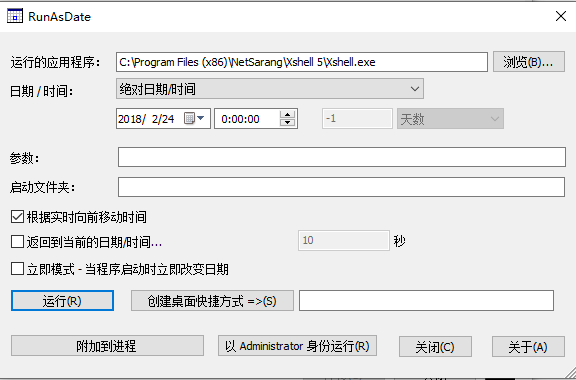
- 软件成功启动成功。
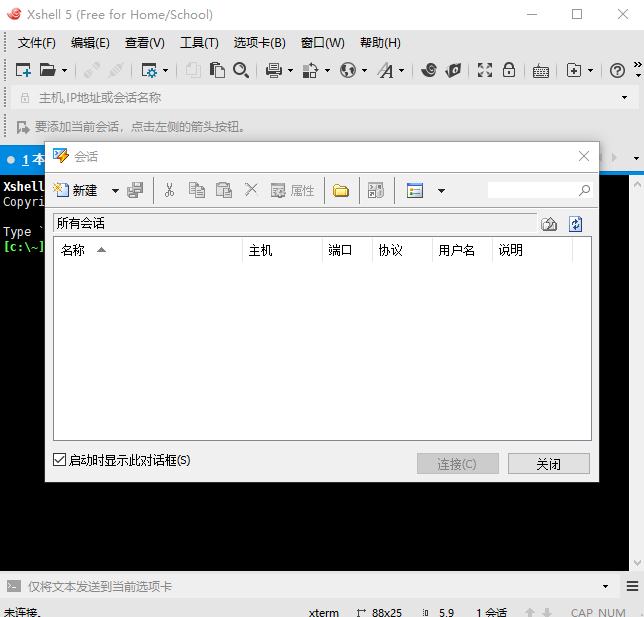
- 软件支持直接在桌面创建快捷方式,下载直接双击快捷方式就可以运行。
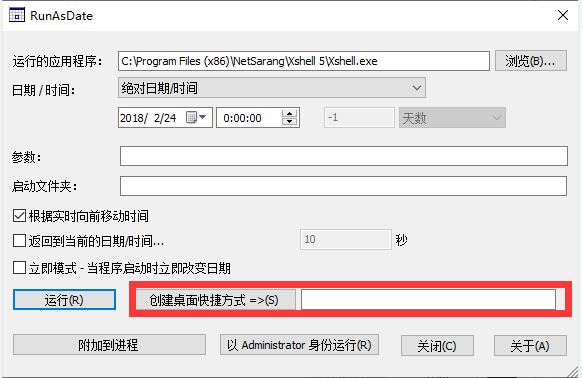
软件工作原理
RunAsDate 拦截返回当前日期和时间(GetSystemTime、GetLocalTime、GetSystemTimeAsFileTime、NtQuerySystemTime、GetSystemTimePreciseAsFileTime)的内核 API 调用,并将当前日期/时间替换为您指定的日期/时间。
重要通知
官方作者所言,他不能保证这个程序能被所以软件可用!
I get many email messages that say something like "I tried to extend the trial period of xyz software with RunAsDate and it didn't work". Running a software with different date/time can be used for many legitimate purposes and for these purposes RunAsDate was created. I have never said implicitly or explicitly that RunAsDate can be used for extending the trial period of a software. For some shareware programs, RunAsDate might really work, but many shareware creators are smart enough to detect that the date/time was modified and when they detect the time change, they end the trial period immediately.
Please don't bother yourself to send me a question about extending the trial period of a software, because these kind of messages are simply deleted without answering.
Please don't bother yourself to send me a question about extending the trial period of a software, because these kind of messages are simply deleted without answering.
翻译以上如下:
我收到许多电子邮件,上面写着“我试图用 RunAsDate 延长 xyz 软件的试用期,但没有用”。运行具有不同日期/时间的软件可用于许多合法目的,为此创建了 RunAsDate。我从未暗示或明确说过 RunAsDate 可用于延长软件的试用期。对于某些共享软件程序,RunAsDate 可能确实有效,但许多共享软件创建者足够聪明,可以检测到日期/时间已被修改,并且当他们检测到时间更改时,他们会立即结束试用期。
请不要打扰自己向我发送有关延长软件试用期的问题,因为这类消息只是被删除而没有回答。
请不要打扰自己向我发送有关延长软件试用期的问题,因为这类消息只是被删除而没有回答。
请支持正版软件,购买注册,得到更好的正版服务。
